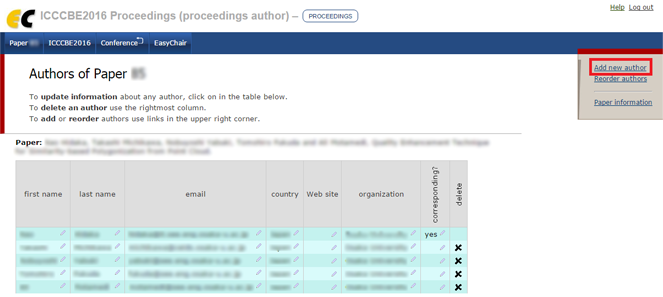FINAL PAPER SUBMISSION
When you submit your final camera-ready papers, please keep the following points.
・How to submit your camera ready via Easychair
・If you have changed the title, authors, their email addresses, or their organizations, you must update the information by following the instruction. If you have already uploaded the papers but have not done the update yet, please do so as well.
1. Visit the Proceedings page on EasyChair.
2. Click the button of "Proceedings".
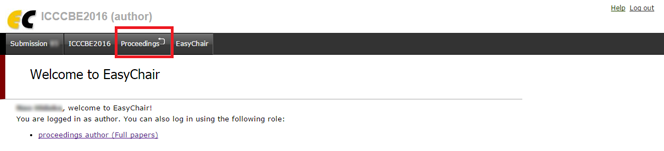
3. Click the button of "Paper (number)".

4. Click the "pencil" icon to edit the paper information.
5. If you want to update the author's information, click the button of "Update authors" and go the next step.
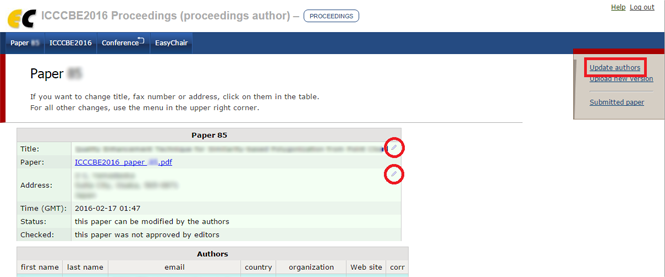
6. Click the "pencil" icon to edit the author's information.
7. If you want to add authors, you can see the button of "Add authors" at the upper right corner of updating author page.